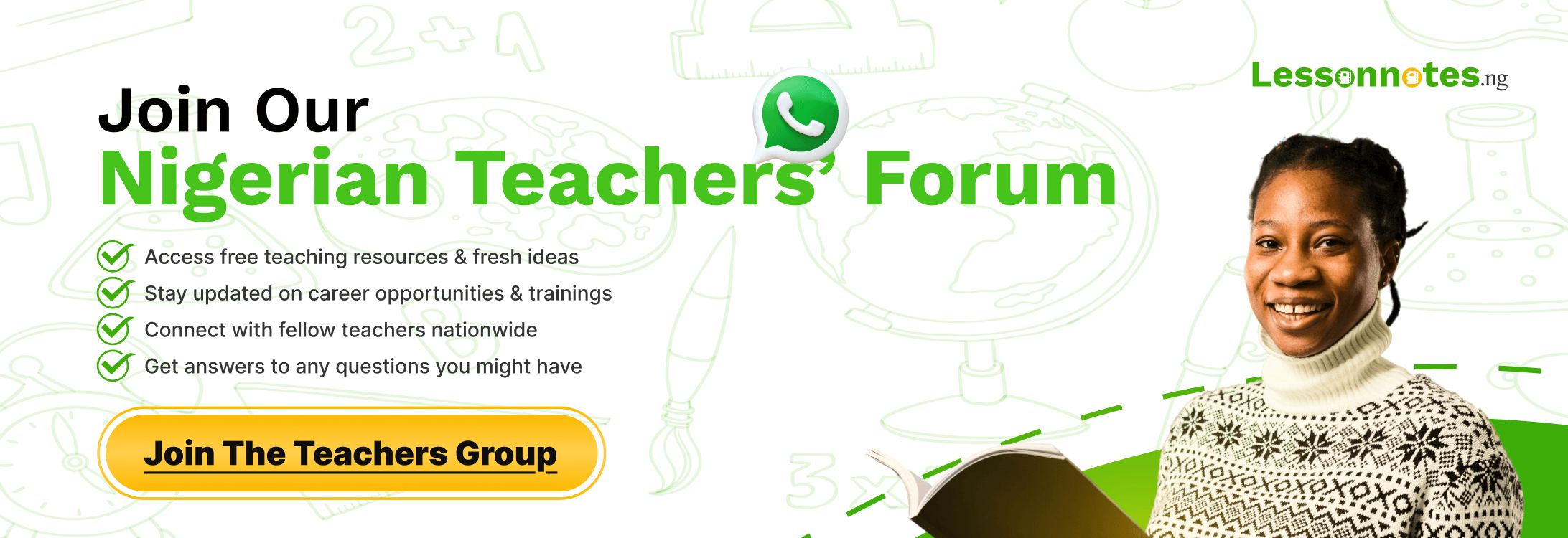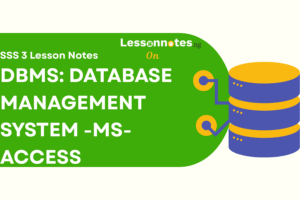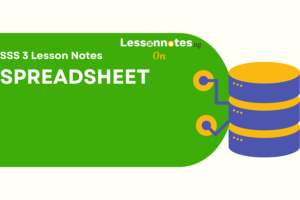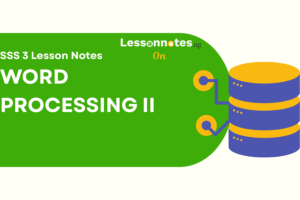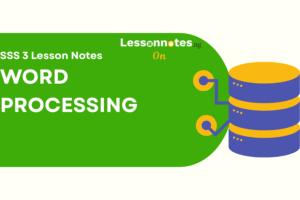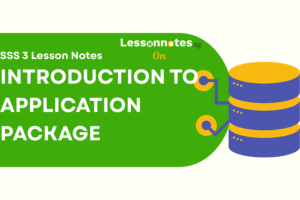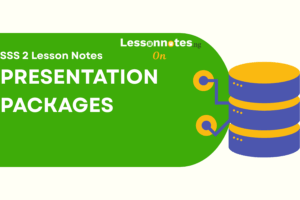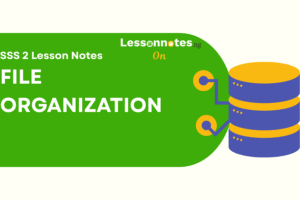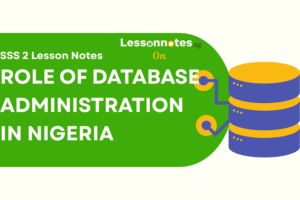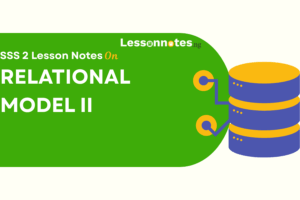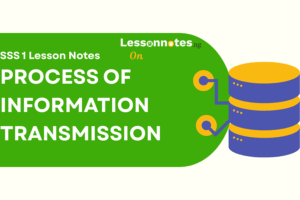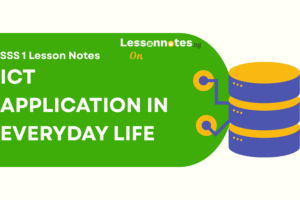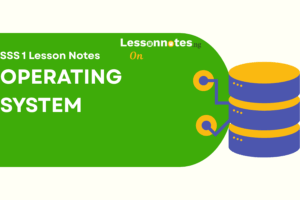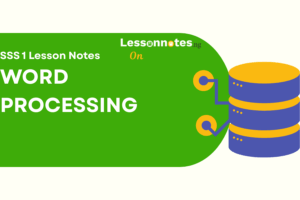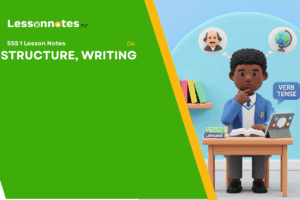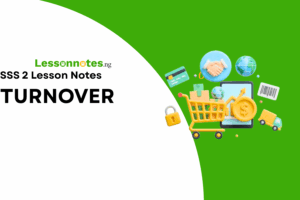Graphic Package – Corel Draw SS3 Data Processing Lesson Note
Download Lesson Note
Lesson Notes
Topic: Graphic Package – Corel Draw
SPECIFIC OBJECTIVES: At the end of the lesson, pupils should be able to
- State the uses of graphic packages
- Outline the features/components of Corel draw
INSTRUCTIONAL TECHNIQUES:
- Identification,
- explanation,
- questions and answers,
- demonstration,
- videos from source
INSTRUCTIONAL MATERIALS:
- Videos,
- loudspeaker,
- pictures,
- Data Processing for Senior Secondary Education by Hiit Plc,
- WAPB Computer Studies for Senior Secondary I by Adekunle et al,
- On-line Materials.
NOTE
Uses of graphic packages (Corel draw)
- It is used for drawing
- It is used for manipulation of graphics
- Used for editing pictures
- Used for painting
- Used to apply social effects graphics
Features/components of CorelDraw
Corel draw window contains the following main parts
- Menu bar: the area containing a drop-down menu with commands grouped by category.
- Property bar: a detachable bar with commands that relate to the active tool or objects.
- Title bar: the area displaying the title of the currently open drawing
- Toolbar: the detachable bar that contains shortcuts to the menu and other commands like save new etc.
- Drawing windows: this is the area outside the drawing page of the printable page bordered by the scroll bar and application controls.
- Drawing page: the rectangular area inside the drawing windows. It is the printable area of your work area.
- Rulers: horizontal and vertical borders that are used to determine the size and position of an object in a drawing.
- Colour palette: a detachable bar that contains colours for quick application of full colour or outline.
- Page navigator or court: the area at the bottom left of the application window that contains control for moving pages or adding pages.
- A detachable bar with tools for creating, shaping, filling, and modifying objects in the drawing.
EVALUATION:
- State the uses of Corel draw
- List and explain some features/components of Corel draw
CLASSWORK: As in evaluation
CONCLUSION: The teacher commends the students positively